EMA is a native mobile application that has been developed by our company since the beginning. It is used, for example, to manage service technicians, collect data or record activities performed within the service.
Native mobile application developed from the beginning by our company, which works with a custom database based on the Android operating system. The application is currently connected to the HELIOS Green / Nephrite information system, but at the same time, if necessary, it can also be used over any company information system. It is designed for comfortable and fast work in the field via mobile devices, allowing company data to be available at all times, such as the appointment of service technicians, data collection or recording of activities performed in terms of the service, or other specific agendas.
All users will certainly appreciate the intuitive control with one hand, the ability to switch to a different contrast color scheme in adverse lighting conditions, and above all the usefulness of the offline and online mode. In the morning, technicians can download updated data that they use for the rest of the day anywhere in the field. They can then run another update every time they connect online again - the server receives their saved work and sends the current data at the same time. This saves not only the data connection and the battery, but especially the technician's time.
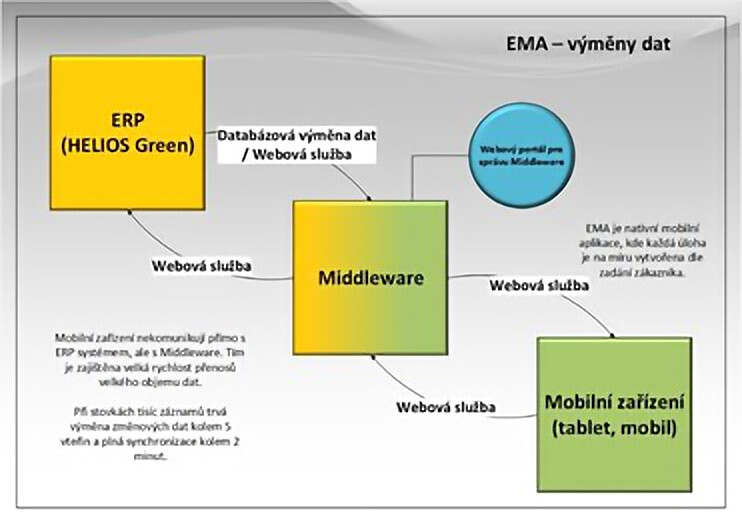
The solution is built to withstand the rapid transfer of large amounts of data while ensuring maximum security. The data transfer itself takes place through a three-layer architecture consisting of a mobile client EMA, Middleware and ERP, where the exchange of data between the layers is handled by web services. The three-layer architecture in practice means that your information system is always fully shielded and individual clients do not have direct access to it under any circumstances.
The EMA solution also includes a unique Middleware platform, which was used to mediate communication between the mobile client and the customer's ERP. Middleware also handles user requests and allows a variety of settings - modifying the roles and rights of individual users, managing versions of the EMA application, customizing the appearance, translating texts, managing modules and individual tasks, viewing logs, defining data sent to clients and more. An interesting feature of Middleware is also the ability to enable or disable devices to which company data is sent. This gives the administrator an easy way to prevent accidental data leakage, for example, if the device is lost. The next time you try to log in on a blocked device, all downloaded data will be deleted immediately, so they may never fall into the wrong hands.
The solution works as a kit, to which more and more functionalities can be gradually added according to the customer's needs and will therefore grow in the right direction in the future:
Are you interested in our EMA product and do you want to have it implemented? Contact us and we will immediately prepare an offer tailored to your needs.
Prerequisite for the use of these individual modules is the implementation of the agendas in HELIOS Green / Nephrite.
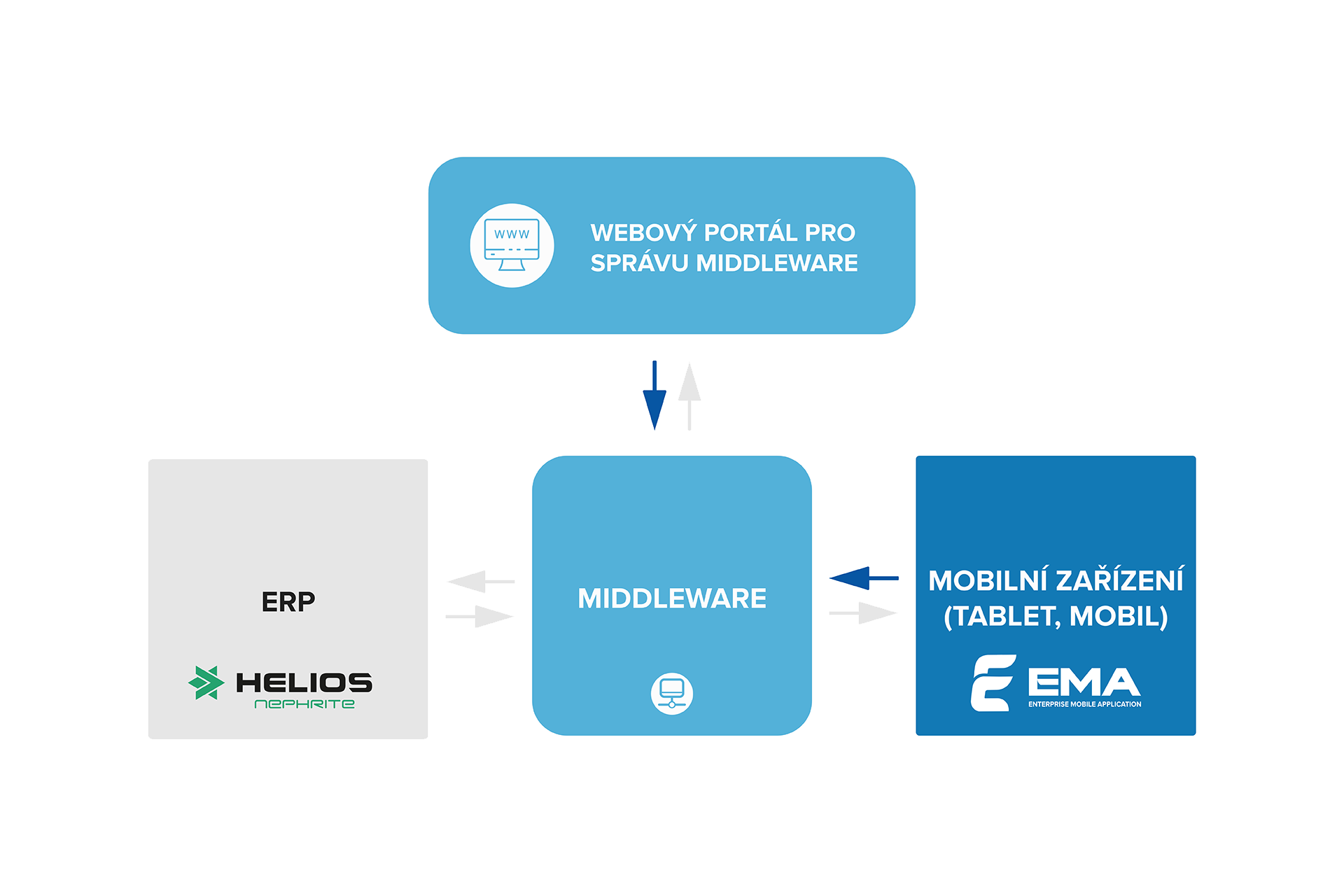
Display registered devices and their detailed information to users, including their location on the map. The user has the option to enter descriptions, operating values, status evaluation and discrepancies to the device, including attaching any number of photos. If the device is in poor condition, the current device can be replaced with a new or spare one, or the user has the option of installing a new device to a new location.
With this module, the manager obtains information on the status of maintenance work and the performance of individual technicians on a given day. The service technician, on the other hand, uses the EMA application to receive work orders scheduled for the day, which he then performs directly at the service maintenance point and at the same time has the opportunity to view the maintenance that has already been completed. In the module it is also possible to set, for example, tasks that the technician must perform for the maintenance, further restriction of implementation according to QR/barcode or distance of mobile client from the device or entering mandatory condition assessment, including photo documentation.
It allows technicians to have a summary of reported accidents with the option to display the location of the accident on a map and at the same time provides dispatchers with information from the field (for example, photographs or recorded videos from the accident site). In addition to intervention services and accidents, technicians can also obtain information on bottled water, work reports, replacement supplies and the current state of warehouses.
The module makes it possible using EMA to inform employees in an uncomplicated and practical way about the possible imminent danger at the workplace. The employee is warned against entering risky objects and thus prevents injuries and other inconveniences. In addition to an overview of possible sources of risks for a person entering the building, the module also addresses the impact of risks on the environment or the ability to call important telephone contacts (IRS, internal dispatch, etc.).
The Energy Management module allows users to view information about individual measuring instruments, and especially to make readings directly from the measuring instrument’s location, including reporting entries to objects, attaching photo documentation, specifying GPS coordinates and attaching other notes.
The module allows you to perform complete property inspections by the owner after approval of the inspection plan by the operator. The output of such a planned inspection is records of inspections of individual objects sent to the customer's primary system. If necessary, it is also possible to enter the found defects, photo documentation, and other necessary information directly from the inspection site.
The module allows you to perform an owner inspection of an accident after the inspection plan has been approved by the operator. The result of such a planned inspection is an accident inspection record sent to the customer's primary system. If necessary, it is also possible to enter the faults found, photo documentation and other technical information directly from the accident site.
With this functional area in EMA, you can quickly and easily carry out an asset inventory using scanning of QR/barcodes or manual entry in the field. The user is shown the assets to be inventoried according to the selection of the parameter according to which the inventory will be carried out for example, by room, department, or responsible person. The progress of the inventory is from the mobile The inventory is written back to the customer's primary system from the mobile device during synchronization. For this module, the use of laser QR/barcode reading is recommended for this module, which is also supported by EMA.
Warehouse inventory, like asset inventory, is again primarily performed by scanning QR/barcodes or by manual entry in the field. The warehouse inventory process can be freely set up according to each customer's preference. The progress of the inventory is written back from the mobile devices to the primary HELIOS Nephrite system during synchronization. For this task, the use of laser scanning is again recommended, which is also fully supported by EMA.
The module Construction records in EMA serves both the technical supervision of the builder and the approval supervision of the investor. The building register offers not only basic information about the building, such as the address of the building, the supervision of both parties or the current status of the building, but also more detailed information that is subsequently necessary in the field to perform the actual inspection activities, including the display of closures planned in connection with the building. Users can open contracts in the field and check their terms and conditions or consult building permits. In addition to previewing information and documents, it is also possible to capture data. In addition to taking photo documentation from the site, an important functionality is to enter the progress of the construction - this means that it is possible to advance the construction to its next phase directly in the field.
This saves the technical and approval supervisor considerable time on the agenda in the office, as a substantial part of the construction information, including the possibility of entering new data, is at hand in the field in the mobile app.
The Maintenance from Map functional area is primarily intended for crews of vehicles performing street drain cleaning in the field, where simple and quick data entry into the mobile app is required. In EMA, these street gullies are primarily displayed directly in the map backgrounds, where users are offered a very quick and easy way to enter service records when selecting them, report them in the event of defects, including photo documentation or removal of previously reported defects. This task can also be used for other types of equipment if required.
Fill out the contact form and we will get back to you as soon as we can.